Apple has been playing around with the iPad keyboard again in iOS 11. And I think this time the changes are mainly an improvement. Although my muscle memory is driving me nuts right now.
What am I talking about? Long time iPad users likely know the old swipe up on the comma key to put in an apostrophe, and swipe up on the period key to get double quotes trick. It is a killer time saver compared to having to switch over to the symbol keyboard just to get to these often-used characters. I’ve often wished iPhone had something similar.
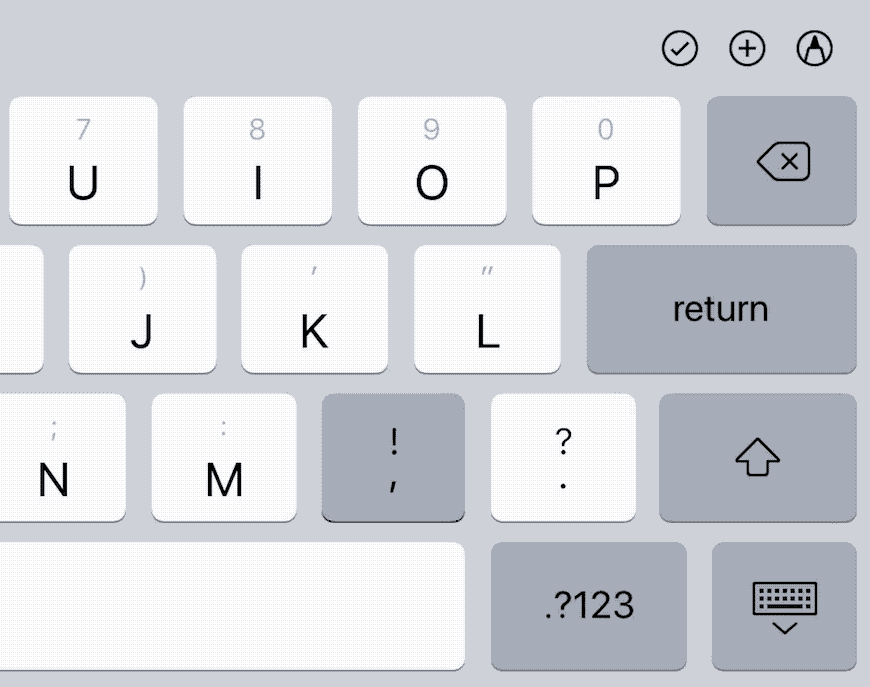
(Actually, those shortcuts give you ' and ", because iOS 10 isn’t smart quote-enabled. But more on that in a moment.)
In iOS 11, we get a new gesture: swiping down on keys to get alternate characters. It works on most keys, and you get a graphical hint of what the result of your swipe will be ahead of time. It’s not ideal for typing several alternate characters in a row, like a series of numbers, but for one-off characters, like apostrophes or quotes, it’s very cool.
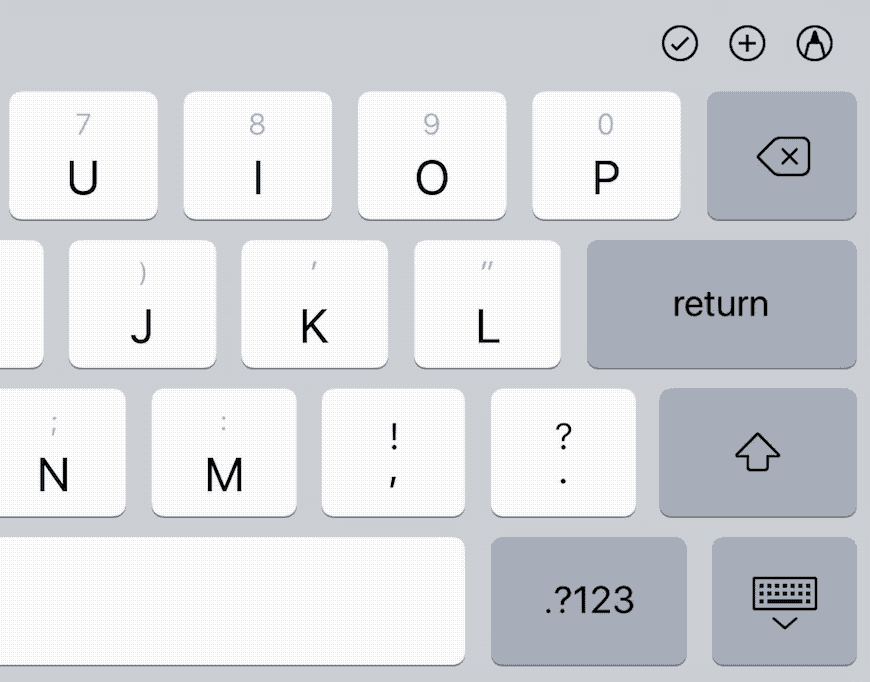
And, because iOS 11 now does smart quotes by default (finally), you get the real deal curly quotation marks and apostrophes.
The problem, however, is threefold. First, the apostrophe and quotation marks are above the K and L keys, not comma and period. Second, I’m used to swiping up—not down—on keys to get alternate characters. So I have to retrain my brain for both of these. It makes perfect sense, when you watch the animation, to swipe down, as you can see the alternate character get dragged down into position. This is no doubt more intuitive, or at least more discoverable, to newcomers. I’ll get over that eventually.
The third and biggest issue is that the old gesture of swiping up on comma and period are still there. And they still type ' and "—or dumb quotes, if you will.
I get why Apple would want to leave the old gesture there, as it could be confusing for old-time iPad users to lose it. But I do hope they switch to smart quotes for these gestures. I know 90% of users don’t know or care about smart quotes. But that’s all the more reason to make these consistent with swiping down on K and L.
I doubt many people actually need quick access to ' and ".
iOS 11 is still in beta, of course, so there’s hope.
I’m thinking maybe I should file a radar in the meantime. If someone out there already has, let me know, and I’ll be happy to dupe.
Meanwhile, I keep finding myself swiping up on K and L, and being disappointed with the results. Muscle memory is tough to retrain.